DIY Raspberry Pi AIS Receiver for Ship Tracking: Build an SDR-Based Maritime Tracking Station
- Team WAKE

- May 2, 2025
- 7 min read
Updated: Dec 3, 2025
This guide is part of the MastChain Network, a Web3 data layer that incentivizes the global capture of ship-tracking data through the MAST token. Traditional AIS platforms rely on unpaid volunteers and centralized infrastructure. MAST flips the model: by running your own AIS station (like the one in this guide), you can contribute to a decentralized maritime intelligence network and earn crypto rewards for validated data. It’s about transparency, fairness, and bringing open ocean visibility into the Web3 era.
Get Paid to Run Your AIS Station
In this step-by-step tutorial, you’ll learn how to turn a Raspberry Pi into a live AIS receiver, and become part of the network powering the future of maritime data.

Why AIS Tracking Matters in 2025
The world’s economy literally sails on ships, an estimated 90% of global goods move by sea. AIS (Automatic Identification System) is the digital backbone of this trade, as vessels broadcast their identity, position and course to improve safety and coordination. In 2025, AIS data is more valuable than ever: it’s used for traffic management, environmental monitoring, and even search-and-rescue. Hobbyists can tap into this open data stream with a Raspberry Pi and a cheap SDR dongle. The School Amateur Radio Club Network highlights that anyone can set up a home AIS receiver and share their vessel data freely to boost safety. By building your own Raspberry Pi AIS receiver, you not only get a window into global shipping traffic, but you also join a worldwide community making the seas safer and more transparent.
Learn More About MAST
What is AIS? An Introduction
AIS is a VHF radio system used by ships to “talk” to each other and to shore stations. Large vessels are legally required to broadcast AIS messages (on two maritime frequencies around 161.975 and 162.025 MHz). Each AIS transmission includes static data (like the vessel’s name and MMSI ID) and dynamic data (latitude, longitude, speed, course, etc.). These broadcasts are picked up by coastal receivers and even satellites to build a live picture of maritime traffic. When a ship turns off its AIS, it often rings alarm bells (it could be hiding illicit activity), which shows how critical AIS is for transparency and safety. Learn more in our most recent blog post.
Essential Hardware for a Raspberry Pi AIS Receiver
To build a Raspberry Pi AIS receiver, you’ll need three main components:
Raspberry Pi (any model with USB will work; Pi 4 is recommended for performance). Load it with Raspberry Pi OS (Lite is fine) and connect it to your network (Ethernet or Wi-Fi). A Top tip is to name the PI something that is easy to remember.
SDR Dongle. A USB RTL-SDR dongle with a 162 MHz-capable tuner (like R820T2) serves as the radio receiver. Plug it into the Pi’s USB port.
VHF Antenna. A good 162 MHz antenna is crucial for reception. This can be a standard marine VHF/AIS whip or a DIY dipole. The antenna should cover 156–163 MHz Place it as high and clear as possible (e.g. on a roof or mast) for best line-of-sight range (typically 20–40 nautical miles). Use quality 50Ω coax (SMA connector to match most dongles), and consider a VHF band-pass filter if interference is an issue.
Weatherproof Enclosure (Recommended for Outdoor Installs). To protect your gear from moisture and UV damage, place your Pi, SDR, and power wiring inside a sealed IP65+ rated plastic enclosure. Use waterproof cable glands for SDR and power cables, and add desiccant or a small vent to prevent condensation buildup. Mount securely in a shaded or protected location.
Passive Cooling: Heatsinks or Fan. AIS decoding runs the Pi’s CPU consistently. Add basic heatsinks to the Pi’s SoC and USB controller, or use a quiet fan (especially in sealed boxes or hot climates). This reduces thermal throttling and extends lifespan.
High-Endurance SD Card. Use at least a 16GB Class 10 card, ideally rated as “High Endurance” to withstand continuous write cycles. This is especially important if you plan to log AIS messages locally.
USB Extension Cable (Optional). Helps reduce RF interference from the Pi’s USB ports and allows for better SDR dongle placement, especially useful if the Pi is mounted inside a sealed box.
Coaxial Antenna Cable. You’ll need a high-quality 50Ω coaxial cable to connect your antenna to the SDR dongle.
- Most SDRs use SMA male connectors
- Marine antennas typically output via PL-259 (UHF) or BNCUse an appropriate SMA adapter or pigtail cable to bridge the two. Poor-quality or mismatched cable will kill reception range — don’t skimp here.
For power, a 5V/3A supply is recommended for the Pi. If you’re installing on a boat or vehicle, a 12V→5V DC/DC converterensures safe power. That’s it for hardware, the antenna, SDR dongle, and Pi form a complete AIS receiving station.
Running Your Station = Passive Income
Step 1: Test on Your PC or Mac
If You’re Using Windows
Plug in your RTL-SDR dongle.
Download Zadig (search “Zadig RTL-SDR”) and run it.
Choose RTL2832U from the list and click “Install Driver” (WinUSB).
Download AIS-catcher for Windows from the AIS-catcher GitHub Releases.
Unzip it, open the folder, and double-click AIS-catcher.exe.
To test:

You should start seeing lines like:

Those are real AIS messages from ships!
If You’re Using Mac
Open Terminal (Applications → Utilities → Terminal).
Run these commands (one by one):

Plug in your RTL-SDR and run:

You’ll see similar !AIVDM messages scroll by.

💡 How to open a Terminal
Windows: press Windows key + R, type cmd, then press Enter — this opens the Command Prompt. (If you installed Git, you can also use “Git Bash” — it works the same way.)
Mac: open Finder → Applications → Utilities → Terminal.
Raspberry Pi: if you’re using the desktop, click the black terminal icon on the top bar. If you’re connected remotely, open a terminal on your computer and type ssh pi@raspberrypi.local.
Go to 👉 https://app.mastchain.io
Click “Sign in with Google” to access your personal dashboard.
Once logged in, you’ll be presented with an onboarding that will guide you through the setup.
On the third step of the guide you’ll find the command to use to connect your station to the network. It should show something like:
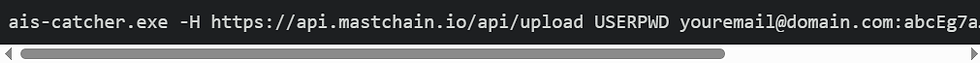
What it does:
Sends your decoded AIS data every 60 seconds
Uses HTTP (no compression) — exactly what Mastchain expects
Lets you identify your receiver with your email and station credentials
Connect to Mastchain
Now let’s send your data to the Mastchain network so you can see your ships on the live map!
Run the command shown during the onboarding on your windows terminal
After a minute or two, go back to your Mastchain dashboard → app.mastchain.io You should see ships start to appear near your location!
🎉 Congratulations — you just made your first live connection! You’re officially part of the Mastchain network and you’re earning $MAST tokens as reward.
Part 2: Run It 24/7 on a Raspberry Pi
Once you’ve confirmed everything works on your computer, move your setup to a Raspberry Pi for continuous operation.
Step 1: Get Your Pi Ready
You’ll need:
Raspberry Pi 3, 4, or 400
MicroSD card (16 GB or more)
Power supply
Internet connection (Wi-Fi or Ethernet)
Use Raspberry Pi Imager to install Raspberry Pi OS (Lite or Desktop).
Boot your Pi, open a terminal (or SSH in).
Step 2: Install AIS-catcher on the Pi
Copy and paste the following commands one by one:
sudo apt update
sudo apt upgrade -y
sudo apt install -y git cmake build-essential librtlsdr-dev
git clone https://github.com/jvde-github/AIS-catcher.git
cd AIS-catcher
mkdir build && cd build
cmake ..
make -j4
sudo make installThen test it:
AIS-catcher -v 60If you see !AIVDM messages — great! You’re receiving AIS on your Pi.
Step 3: Configure Automatic Upload to Mastchain
Let’s make it run continuously, even after restarts.
Create a new service:
sudo nano /etc/systemd/system/aiscatcher.service✏️ Using nano (text editor)
When you see a command like:
sudo nano /etc/systemd/system/aiscatcher.serviceit opens a small text editor inside the terminal.
Type or paste the text you need to add.
To save, press Ctrl + O, then hit Enter.
To close, press Ctrl + X.
That’s all — nano is just a simple way to create or edit files directly on your Pi.
Paste this text inside:
[Unit]
Description=AIS-catcher (Mastchain)
After=network.target
[Service]
ExecStart=/usr/local/bin/AIS-catcher -v 60 -H https://api.mastchain.io/api/submit USERPWD youremail@domain.com:abcEg7a…ktKFhMZV7o5gT5GdA= INTERVAL 60 (use your personal command shown in the guide)
Restart=always
[Install]
WantedBy=multi-user.target
Save and enable it: sudo systemctl daemon-reload
sudo systemctl enable --now aiscatcherNow your Pi will automatically:
Start AIS-catcher at boot
Listen for ships
Send data to Mastchain every minute
The MastChain Network: A Decentralized Future for AIS Data
Your DIY AIS station is now online and picking up real traffic on the water. The next step is joining a wider shift that is starting to take shape in 2025. Hobbyist receivers all over the world are beginning to link their stations into a decentralized network backed by blockchain technology. MastChain is one of the projects leading this movement. Its goal is to turn each AIS node into a contributor in a global system where valid messages earn tokens and every contribution is checked on chain to guard against manipulation.
Picture your Raspberry Pi not only feeding your local map, but also supporting a shared AIS layer that grows stronger with every new station. MastChain’s aim is to build the most accurate AIS dataset available by combining thousands of independent receivers into a single source of verified information. If you live near the coast or along a shipping channel, you can earn tokens simply by keeping your station online. It gives hobbyists a way to support open maritime data while being rewarded for the part they play.
Once your AIS receiver is set up, you can explore MastChain’s early access program. You can continue sending your feed to the usual aggregators while also registering your station with MastChain. The more receivers that join, the stronger the network becomes. Each Raspberry Pi turns into a small but steady contributor to global vessel tracking, helping to keep maritime information open and reliable.
You can find more about MastChain and its mission at mastchain.io. The next message your station captures could help build a fair and resilient future for AIS data.




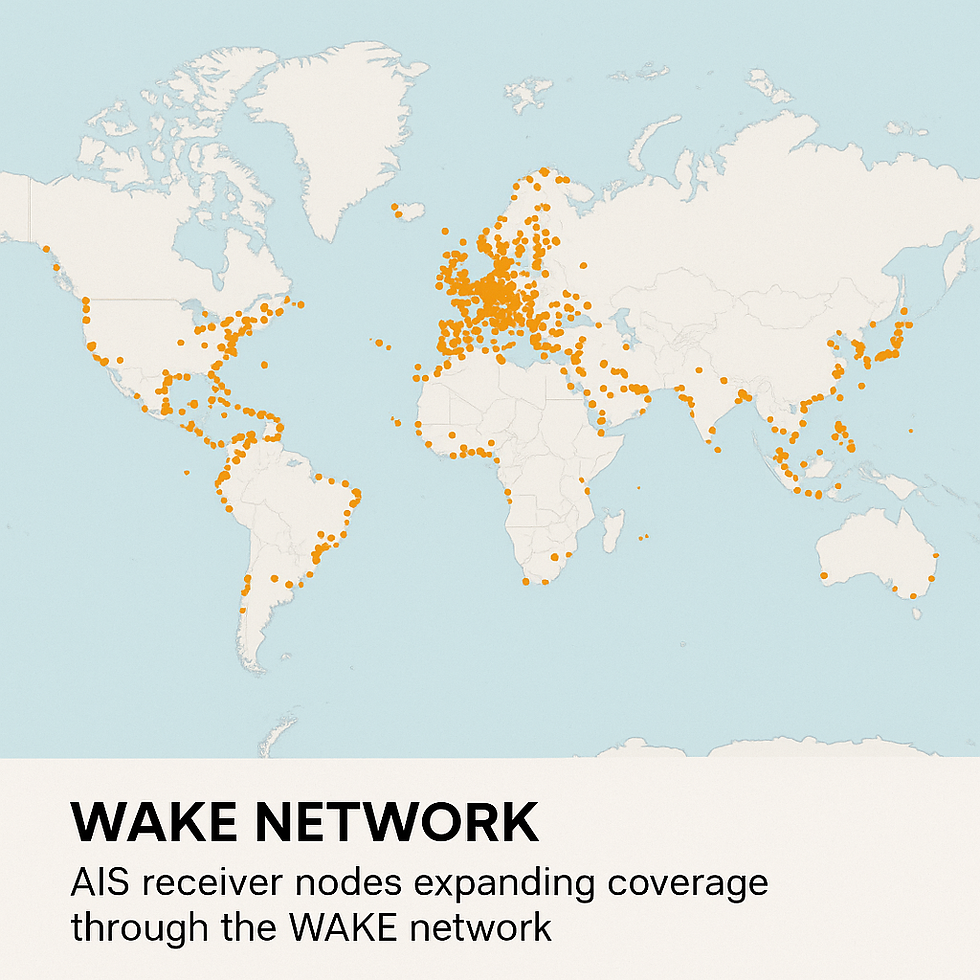
Comments